Better learning content with employee knowledge and SlidePresenter AI
With the SlidePresenter authoring tool, every employee becomes an author of learning videos.
Thanks to the SlidePresenter AI and automated processes, learning videos can be produced efficiently with just a few clicks in a number of formats and languages.
The learning videos can then be integrated into any LMS or the intranet.

The right formats for your learning content
Videos are the best learning format because they can convey complex information in a way that is easy to understand.
SlidePresenter's authoring tool offers you various formats to combine visual and audio elements:
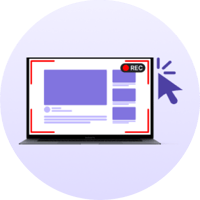
Record your screen

Show a document
using video or AI

Record a video

Have content presented
by an avatar
AI functions in the authoring tool
With the AI functions in SlidePresenter, authors work even more efficiently.

PowerPoint to video
Upload PowerPoint presentations to the SlidePresenter authoring tool. The SlidePresenter AI analyzes your slides and notes and creates a professional learning video including speaker. Choose from more than 50 possible language versions.
Automatic subtitles
Subtitles make learning videos much more effective. The SlidePresenter AI automatically creates subtitles for all your learning videos. These can also be translated into more than 50 languages.
Avatar presentations
The AI-generated avatar is a good option if employees do not want to present themselves or if presentations are to be given in foreign languages. This is available in more than 50 languages and presents your scripts or PowerPoint presentations at the touch of a button.
AI-generated test questions
Knowledge queries and tests are part of well-made learning content - in some training courses they are even mandatory. The SlidePresenter AI analyzes your training for query options and generates suitable questions and answers for you - in all the language variants you need. This also saves you an enormous amount of time.
Automatic translation
Have presentations, subtitles or speakers translated into more than 50 languages. This allows you to internationalize your learning content at the touch of a button and reach even more employees.
AI-generated scripts
Let the AI create speaker scripts for your learning videos.
Test the AI functions of SlidePresenter free of charge:
Compatible with any learning system
SlidePresenter's authoring tool is compatible with all learning systems: from LMS, LXP, Intranet, Sharepoint to collaboration tools.
You can integrate all knowledge content into your learning ecosystem via SCORM, xAPI, link or HTML. And best of all: if you make changes to the content of your learning video, your shared learning videos will update themselves everywhere.

SlidePresenter references
-
Magdalena Nolte Senior Expert Learning Consulting
-
Shakya Udugama Learning Expert
-
Petra Koten Personnel developer

Maximum security for your data
As a German company, all data is processed in EU high-security data centers. We therefore guarantee the physical and technical security of your data and absolute compliance with current data protection regulations.
Important: Unlike many providers, SlidePresenter AI works without data storage. Your data is never used to train the AI.
Further questions about SlidePresenter
What is the SlidePresenter authoring tool?
The SlidePresenter authoring tool is a software with which companies can create learning videos.
With SlidePresenter, it is possible for every employee to create learning content (employee-generated content) even without prior technical knowledge.
The integrated SlidePresenter AI and automated processes make the work even more efficient.
Which formats does the SlidePresenter authoring tool support?
SlidePresenter can be used to create all kinds of educational videos. This includes video recordings, recording your own screen or sharing presentations.
No special software or hardware is required. SlidePresenter is browser-based. Good results can be achieved with a webcam and a headset.
Which LMS systems is the SlidePresenter authoring tool compatible with?
SlidePresenter is compatible with any LMS system. You can also export finished videos in SCORM format. SCORM is the common format for exchanging educational videos.
Alternatively, you can also integrate videos created in SlidePresenter into any website or intranet page via iFrame.
Where are the videos and data stored in the SlidePresenter authoring tool?
As a German company, all data is processed in EU data centers. We therefore guarantee the physical and technical security of your data and absolute compliance with current data protection regulations.
Important: Unlike many providers, SlidePresenter AI works without data storage. Your data is never used to train the AI.
What does the SlidePresenter authoring tool cost?
The prices for the SlidePresenter authoring tool depend on the number of videos created. Please contact our team for an initial quote.
Can I test the SlidePresenter authoring tool?
You can test the SlidePresenter authoring tool for 14 days free of charge by setting up a test account. The trial is completely non-binding and expires automatically. You do not need to enter any credit card details.
What does the free test contain?
The 14-day trial of SlidePresenter includes all the features of SlidePresenter.








